Consultant Videos
Consultant Videos
The third button on the side panel opens the video-based Consultant window.

(Consultant
Button)
With each step, you can receive friendly advice and guidance from an expert.
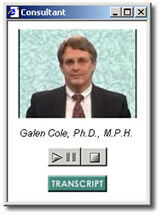
(Consultant
Window)
Click the Transcript button to view a written script of the consultant's advice.

(Consultant
Window with Transcript)
You will meet a different consultant in each phase to give you advice.
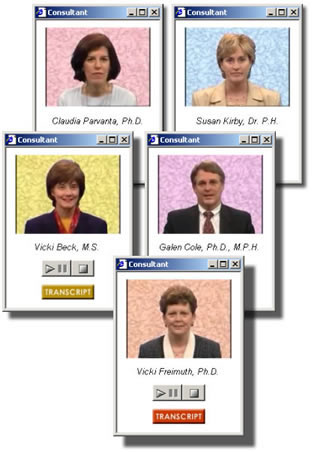
(Other
Consultant Windows)