Other Links
Other Links
From any folder view, you can access information common to all phases or not directly related to any phase.
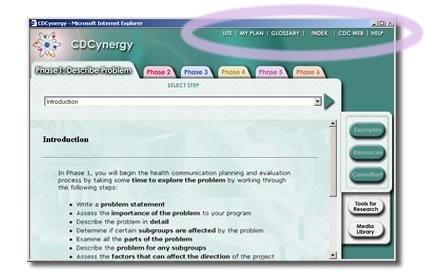
(Other
Links)
The "Lite" link takes you to the CDCynergy Lite window. There you will find a condensed version of the CDCynergy model. It highlights the key elements in each phase.
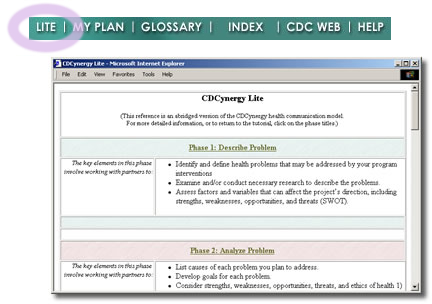
(CDCynergy
Lite)
"My Plan" enables you to save a starter document that contains an outline of a communication plan. This outline contains Step Guidance that may be useful in writing a plan. The document is available in both Microsoft Word and WordPerfect formats.
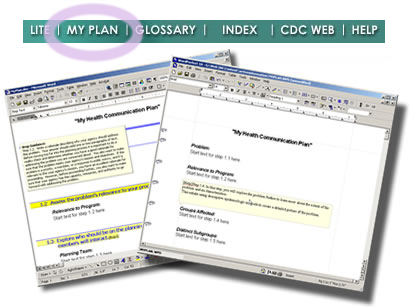
(My Plan)
The "Glossary" gives you an alphabetized listing of common terms used throughout CDCynergy.
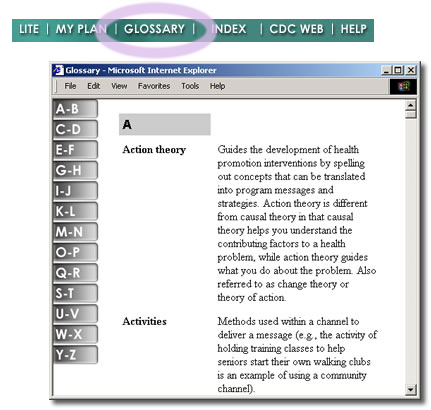
(Glossary)
"Index" gives you quick access to all resources in the program, every step and phase, and a table of contents.
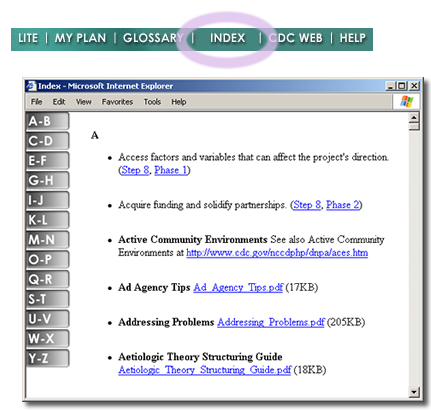
(Index)
Running the cursor over the "CDC Web" link will reveal a listing of 4 websites. Check the CDCynergy News and Updates Website periodically for updates and additional information about CDCynergy.
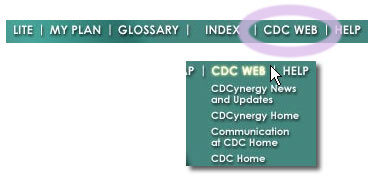
(CDC Web)
The "Help" link contains a list of frequently asked questions (FAQ) and answers regarding CDCynergy.
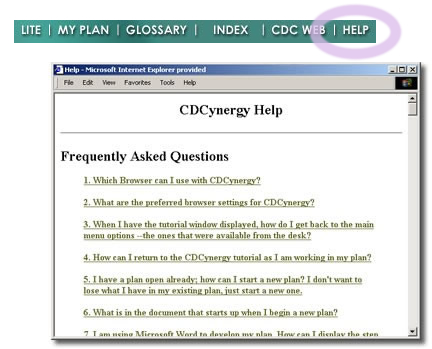
(Help)
To return to the main menu choices, click the atom icon in the upper left corner of the tutorial window.
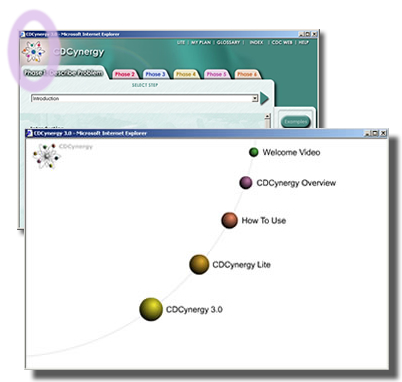
(Main Menu)